Facebook announced the Audience Insights at its F8 conference in April and this week, it was made available!
Facebook Audience Insights heralds an exciting period because now we can look at our audiences’ demographic, lifestyle, and purchase data among many others.
In this post, I will share with you how you can access Facebook Audience Insights and which data are worth your time.
Because of its length, I will break it into 2 parts. Part 2 will be published early next week.
How to access Facebook Audience Insights
Go to https://www.facebook.com/ads/audience_insights.
It might not work for all of you. Some of you might see this instead.
But don’t worry, here’s a fix.
The Fix
If it doesn’t work for you, try using Facebook as your own page before clicking on the link above.
It doesn’t work for all the pages currently but I managed to access the link on my forth Page, and you can still look at the audience insights of all your Pages once you’re in.
Brief Tour
Once you’re in, you should see a popup like this. (If you don’t, it’s okay. Click “Create New” at the top menubar and you will see the same popup.)
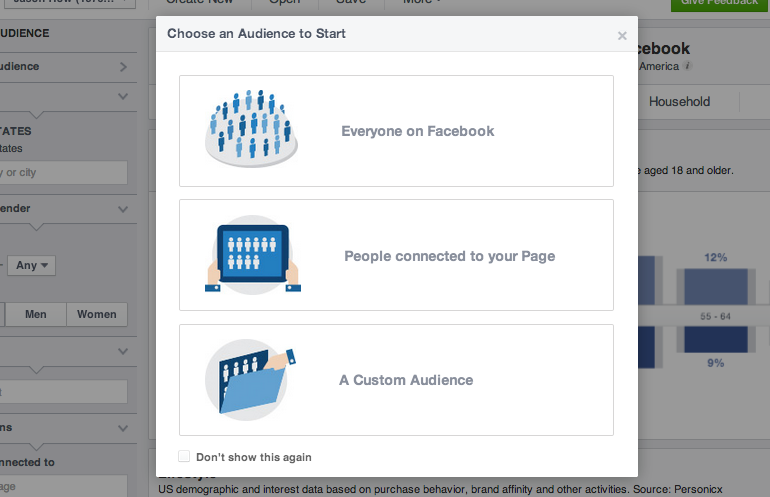
Seeing these options excite me!
Not only can you obtain more insights, trends, and characteristics of Facebook users in general, you can also choose to only look at that of your fans or even a custom audience!
I’ll skip the details here and talk about them later, in this order:
- Limitation
- How to create, open, and save your audiences
- Your audience’s age and gender
- Your audience’s lifestyle
- Other useful demographic data
- Facebook pages’s affinity with your fans
- Which device your audiences use to access Facebook
Limitation
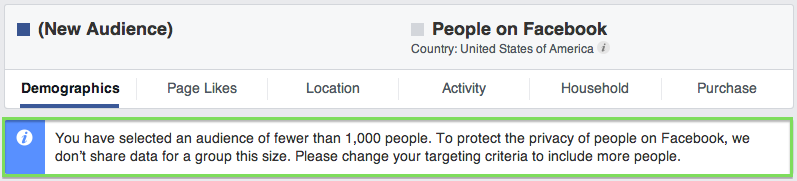
The only striking limitation is that you need a minimum audience size of 1000 before Facebook shows you its insights.
I’m not going to complain about this because users’ interest still remain the top priority for Facebook if it wants to make money in the long run.
Besides, the data from a group of less than 1000 people isn’t going to be statistically significant, hence limiting its usefulness to you as a business owner or marketer.
Create, Open, and Save your Audiences!
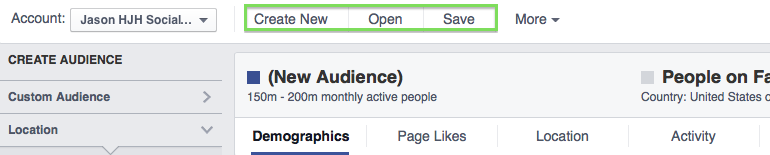
If you’re like me and you create lots of ads, this is going to be one of your favourite tools.
As mentioned earlier, you can look at 3 types of audiences:
- Everyone on Facebook
- People connected to your page AKA your fans
- A custom audience
The custom audience option is going to become one of marketers’ favourites because they can look at some of the key demographic and behavioural trend of their customers.
This applies to any custom audience that you’ve created using your email list, mobile app user base, website visitors, or even actual customers for mom-and-pop stores!
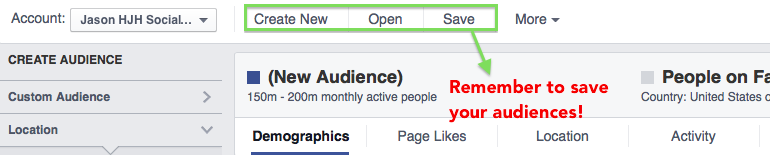
Finally, don’t forget to save your audience before you leave this page. This is going to make your life a lot easier as a Facebook advertiser!
Your Audience’s Age & Gender
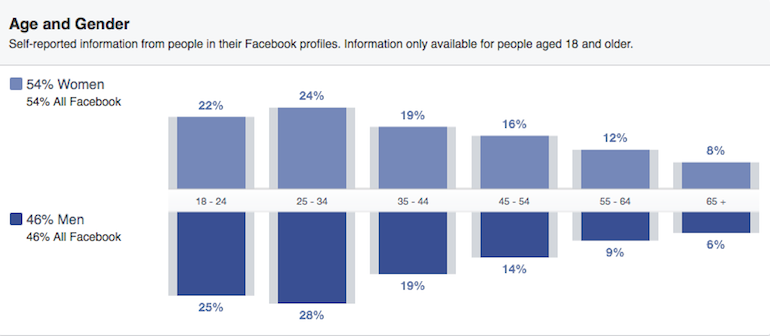
This information is pretty self-explanatory, especially since its already available in Facebook web Insights for all pages.
But now you can also look into the age and gender of your custom audiences and compare that with your fans to see if there are any important differences.
You might also tweak your content and message to better connect with your audiences.
Your Audience’s Lifestyle

Currently, the lifestyle information only applies to US audiences.
This set of data comes from directly from PersonicX, and they offer a very comprehensive segmentation strategy.
I can’t wait for Facebook to form a similar partnership with data companies outside of US!
Anyway, if you’re unfamiliar with the lifestyle terms on the left, you can check out their lifestyle segmentation table in this document here.
You can also sort the predominant lifestyles in your audience in ascending or descending order simply by clicking on the header bar (See image above).
If you’re wondering what the blue and gray colour bars refer to, here’s what it means.
The blue bar represents the data of your selected audience, while the gray bar represents the data of Facebook users in general.
You don’t see any difference in the image above because the selected audience is Facebook users.
In any case, this means that you can compare your audience to the average across Facebook; not very useful in my opinion.
Also, thankfully, Facebook doesn’t pretend that it is superman.
It reveals the proportion of your audience that it has matched in the bottom left corner.
Of course, this style is consistent with Facebook’s promise to be transparent, much like how they show you how many users you reach for each Facebook post, as opposed to other Social Media platforms.
Let’s move on.
Other useful demographic data of your audience
When you scroll down further, you should see even more demographic data.
These are pretty self-explanatory so I won’t go into details.
These additional demographic data offer more comprehensive options to you as a Facebook advertiser.
For instance, one of the restaurants under my client regularly attracts more students, while another attracts more female executives.
Targeting students can done easily by setting the relevant education levels with age limits, while targeting female executives can also be done easily by selecting grad school under education level, and specific job titles such as director and chief executive.
Facebook Pages’ Affinity with your Fans
Now, go back to the top of Audience Insights and click on “Page Likes”.
Scroll down and you should see this.
Here’s how Facebook defines Affinity:
How likely your audience is to like a given page compared to everyone on Facebook.
I have no idea how Facebook derives these numbers, but I suppose they involve some mathematical formula including the proportion of your fans who already like a Page.
You may find most of the pages listed here via Graph Search, except that Facebook now ranks them for you.
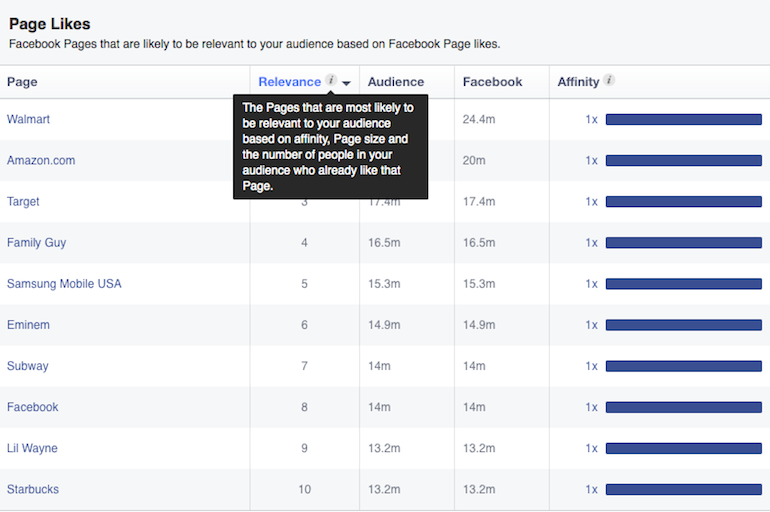
Using the affinity measure, page size, and the number of your fans who like this page, Facebook ranks these pages.
For now, there are two immediate opportunities that stand out:
- You can buy ads and target the fans of these pages; AND
- You can collaborate with some of these pages to co-brand or hold collaborative promotions
Audience Insights is not a panacea to your marketing problem, but it is a valuable tool to help you improve your targeting and opportunities.
Device Users
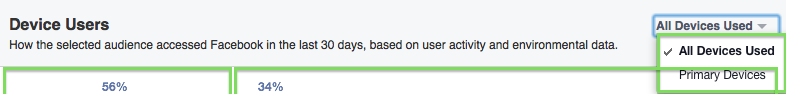
Now go back to the top of Audience Insights again and click on “Activity”.
I will not touch on “Frequency of Activities” since I don’t see a value in it.
For “Device Users”, the first thing to note is that you can choose either to look at the primary device which your audience access Facebook or to look at all the devices they use.
For me, I prefer looking at the primary device.
The reason is fairly straightforward.
I’m not sure if someone who used to login to Facebook using another device will ever do so again. And any device used less than frequently is not going to be of much use anyway.

Going back to the data, you can see that it is split into 2 sections.
The section on the left is a general makeup of all the specific devices on the right.
Now, you can allocate your ad budgets more proportionally to how your audiences are targeting Facebook!
End of Part 1
Alright, now that’s enough information for a day!
Look out for the next part of this Brief Tour - more exciting stuff coming up!

