In February, Facebook overhauled the Ad Campaign Structure and introduced Ad Sets to make it easier for marketers like you and I to manage ads. Just a few days ago, they announced another slew of updates to make Ad Sets more capable.
Who should know about this?
As long as you spend money on Facebook ads, you ought to know about this. If you do not manage your campaigns, then you need to make sure that the person who does knows all these changes and their benefits. These increased capabilities will allow him or her to save time on optimising Facebook ads and achieve better results.
What the changes in February were
Following the updates in February, I wrote about the changes Facebook made and how brands should use them.
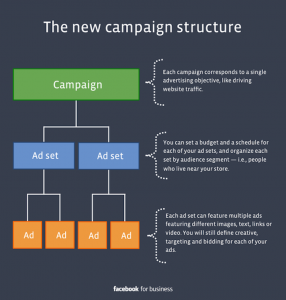
For those of you who aren’t aware, Facebook introduced a second layer sandwiched between campaigns and ads called ad sets.
With this layer, marketers managed these three things separately:
- Budget
- Schedule
- Target audience
In Facebook’s words, this was “simpler way to organise and optimise campaigns on Facebook”, which several popular social media personalities also agree.
With ad sets, you can limit the ad spend on each target audience (a best practice) and re-allocate budgets to better performing campaigns.
But it just got better this week.
What the latest changes in September are and what you should take note
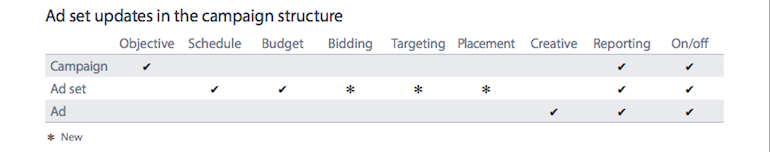
To give you a comprehensive update, I will break down the changes and what I think you should take note into three sections:
- Campaign-level
- Ad set-level
- Ad level
1. Campaign-level
No changes were made to the campaign-level in this update, but Facebook shared a couple of best practices in a document here. I added my thoughts and joined them below. These are reasons why you should create a separate campaign. Feel free to bookmark and refer to it when you need it.
i. Different brands managed under the same page
From the way Facebook designed campaigns, they seem to discourage businesses from housing multiple brands under the same page.
But businesses will continue to do so due to several reasons, such as not having enough resources to manage multiple pages. Whatever the reason is, if you run ad campaigns for that page, make sure to separate campaigns by brands so that you can track the results more accurately.
ii. Different ad objectives
When you have different ad objectives, you will want to create separate ad campaigns.
First, this allows Facebook to auto-optimise your campaign and reach those who are most likely to take your desired action.
Second, it also helps you track the progress of each campaign and tells you how far you are from your goals.
As you already know, these are the ad objectives available currently:
- Clicks to website
- Website conversions
- Page post engagement
- Page likes
- App installs
- App engagement
- Offer claims
- Event responses
- Video views
iii. Different budgets for different campaigns
I can think of two possible scenarios where creating separate campaigns can benefit you.
1. Different brands under the same page
For instance, you might have two brands housed under the same page with two different campaign budgets. Then you might want to create a campaign for each brand to keep the ad spend separate.
2. Different style: test and production campaigns
When managing ads, Alex Houg further segments his campaigns into two types - test and production.
He runs ads in the test campaign to see if they convert. If yes, he duplicates the same ad in the production campaign. If not, he stops the ad in the test campaign.
The difference between the test and production campaigns is the budget. He sets a sufficient amount of money required to test the ad to prevent a failed ad from using up his budget too quickly. If you run ads like Alex, then creating separate campaigns will benefit you because you can easily control your ad spend just like him.
But now, you can also do the same thing at the ad set-level because you can control budgets for different ad sets. You should do it the way that is more comfortable for you.
Ad set-level
The updates this week affect ad sets directly. Now this is the list of things you need to do when you create ad sets (bullets in bold are new additions):
- Schedule: including dayparting
- Budget
- Bidding
- Targeting
- Placement
As I mentioned before, setting a different targeting for each ad set was a best practice. Now, it is compulsory. You can no longer target the same group of people within an ad set. It is a change I welcome since I no longer need to worry about targeting for every ad I create.
Furthermore, both bidding and placement are variables that I often use when optimising my ads.
Bidding
In fact, two weeks ago, I shared three reasons why advanced marketers like you should rethink your Facebook bidding strategy. I still think that CPM and CPC are useful bidding options and you should probably try it if any of these three reasons apply to you. You can read it here.
On a speculative note, I also expect to see data breakdown by bidding options in ad reports in the near future.
Placement
Data breakdown by placement was already present in the ad reports for a while so I was not surprised why Facebook moved it upwards to the ad set-level.
With the new right-hand column ad dimensions, I usually run the same ads on desktop and mobile newsfeed as well as right-hand column. Then, I would refer to the ad report to see which placements were not doing well and I would go back to Power Editor to turn off that particular placement for that ad.
The process became very tedious when I ran more than 30 ads. Even with this change, I do not yet see how the process will become easier unless I keep those placements strictly separate. In other words, I will duplicate the same ad set but place them differently.
Ad-level
Finally, the changes Facebook made this week simplify the ad-level. Now, you can focus on creating variations of ads and keep strategic-level optimisation on the ad-set level. Specifically, you can focus on creating different ad copies, headlines, and pictures.
Over to you
Did you catch-all the details in this update? Fret not if you didn’t. You just need to know that when you create ad sets, you need to do these 5 things:
- Schedule
- Budget
- Bidding
- Targeting
- Placement
These are the five key things you can vary to optimise your Facebook ads.
If all these didn’t overwhelm you, head over to Facebook and LIKE my page to see more tips and guides for advanced Facebook marketers.


