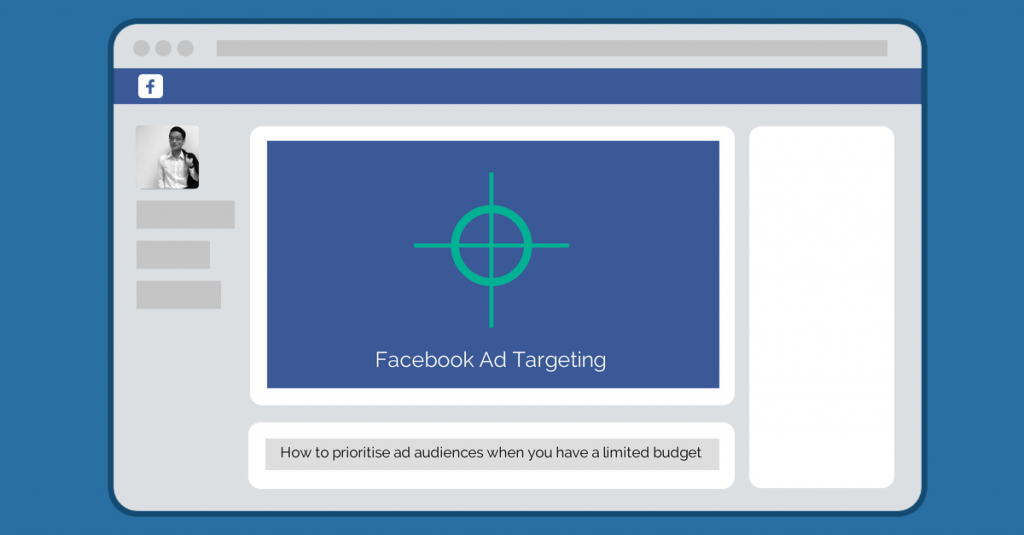Reading information from online sources and translating that knowledge into action in your business is not as straightforward as it sounds. It is not uncommon for a business owner to face “unforeseen” problems, such as limited resources to execute the ideal plan. This includes running Facebook ads.
The typical small business owner spends only a small amount of money on Facebook ads each month. With the rising cost of ads, it is impossible to reach all of your target audience even if they were using Facebook.
So with constraints come the need to prioritise your budget spend. With so many targeting options available on Facebook, how do you decide which groups of people to pick over the other?
Today, I’ll share with you how I do it for my clients and illustrate the process using a real example - an event company launching a successful event for only the second year. In some ways, this brand may be considered a new business with some existing customers, similar to many small businesses which have been running for at least a year.
Mini case study background
When I began working with this brand, the marketing department had few but valuable resources:
- An email list of past participants
- Control over the online registration website where they can insert some codes
The ability to insert some codes is important because you will need to track online conversions through Facebook ads and it allows you to target website visitors who did not take a certain action on your website.
For this year’s event, my client expanded it to almost twice its capacity last year. We needed to go beyond just reaching their past participants to attract more people who missed last year’s event.
Before I go into details on how I prioritised the target audiences for Facebook ads for this particular client, take special note that you cannot simply “cut and paste” because the business context is different. But you can apply the same principle which I am about to share with you.
The first step to prioritising ad targeting
We brainstormed and came up with a list of possible targeting (in no order of preference):
- Past participants
- Past participants lookalike
- [Remarketing] Website custom audiences:
- Website registration portal visitors who did not register
- Website visitors who did not register
- Website visitors who did not click on the registration portal
- Fans
- Friends of fans
- Fans lookalike
- Website visitors lookalike
- Registered participants lookalike
- Interest targeting:
- Similar events
- Favourite interests of people who we think are likely to attend the event
We started remarketing only 3 days after the opening of the registration. Our main concern was cost. We wanted to make sure that a sizeable group of people visited our website before we started running those ad sets to avoid having to pay premium prices to serve our ad to them.
Next step: Estimating audience size
With a limited budget and estimated CPM, we figured that we could serve our ad 200,000 times over a course of 2 weeks. I set an estimated frequency of 1.25 because the campaign duration of 2 weeks was rather short. Dividing 200,000 impressions by a frequency of 1.25, I arrived at 160,000. This means that I can serve my ad to about 160,000 people.
Then, I made a slight adjustment to increase the number of people I could possibly target. This is because not everyone uses Facebook regularly. I set a conservative estimate of 50%, which is why I doubled the estimated audience size I should have in my ad campaign to 320,000 people.
From the list of possible targeting options, I wrote down the estimated audience size of each option provided by Facebook. These were the rough estimates, and again, in no order of preference:
- Past participants: 7,000
- Past participants lookalike: 50,000
- [Remarketing] Website Custom Audiences: 162,000 (est. total)
- Website registration portal visitors who did not register:
- Website visitors who did not register
- Website visitors who did not click on the registration portal
- Fans: 13,000
- Friends of fans: 1,220,000
- Fans lookalike: 76,000
- Website visitors lookalike: ? (Estimate unavailable before campaign begins)
- Registered participants lookalike: ? (Estimate unavailable before sales are made)
- Interest targeting:
- Similar events: 90,000
- Favourite interests of people who we think are likely to attend the event: 300,000
Excluding lookalike audiences for website visitors and registered participants, I have a potential audience of 1,756,000 to advertise to.
With a budget that only allows me to serve my ads to 320,000 among a potential group of 1,756,000, there is an obvious need to prioritise who to market to.
The single principle I use to prioritise ad targeting
Reach VS Relevance
To evaluate each of the possible targeting options, I plotted them along two axis - reach and relevance.
I always believe that there is a tradeoff between the two. In other words, the greater the size of your audience, the less relevant it is potentially.
This is what the graph looks like:
Final step: Prioritising ad targeting options
With a budget limit that allows me to serve my ad to only 320,000 people, I selected the options that are the most relevant first. If they are similar based on relevance, I would select them based on reach.
And here is the result of my short prioritisation exercise:
Excluding friends of fans, the total estimated audience size is 272,000. I set aside a budget sufficient to reach all these people based on my estimated CPM earlier. Then, I allocated the rest of the budget to friends of fans, which has an estimated audience size of 1,220,000.
At this point, I am pruning the group of “friends of fans” by adding more relevant interests in the targeting options. This will help to reduce the size of the audience and hopefully drive more conversions.
It’s now your turn
In this short exercise, you have learned how to prioritise your ad targeting options with a limited budget.
Whether your budget is $100 or $1000 a month, as long as you have a list of targeting options that exceeds the potential number of people you can reach with your budget, you will find that this process helps you make the most use of your money.
If you read till the end and find this helpful, please share it with other social media professionals or small business owners. Thank you!